获取 Spotify token 并在网站上显示当前播放的曲目
- Published on
- • 3 mins read•––– views
如果你想在你的网站上显示你的 Spotify 现在正在播放曲目,你需要从 Spotify 获取 token。此 token 将用于从 Spotify API 获取曲目信息。
创建 Spotify app
第一步,你需要创建一个 Spotify app 来获取凭证,以便生成 token。
- 打开 Spotify for Developers 并使用你的 Spotify 账户登录。
- 点击 Create app 按钮。
- 填写表单并填写应用名称和描述。
- 添加一个重定向 URI。这个 URI 将用于重定向到本地应用。例如,
http://localhost:3434。 - 点击 Create 按钮。
创建 App 后,到 Settings 页面并复制 Client ID 和 Client secret。
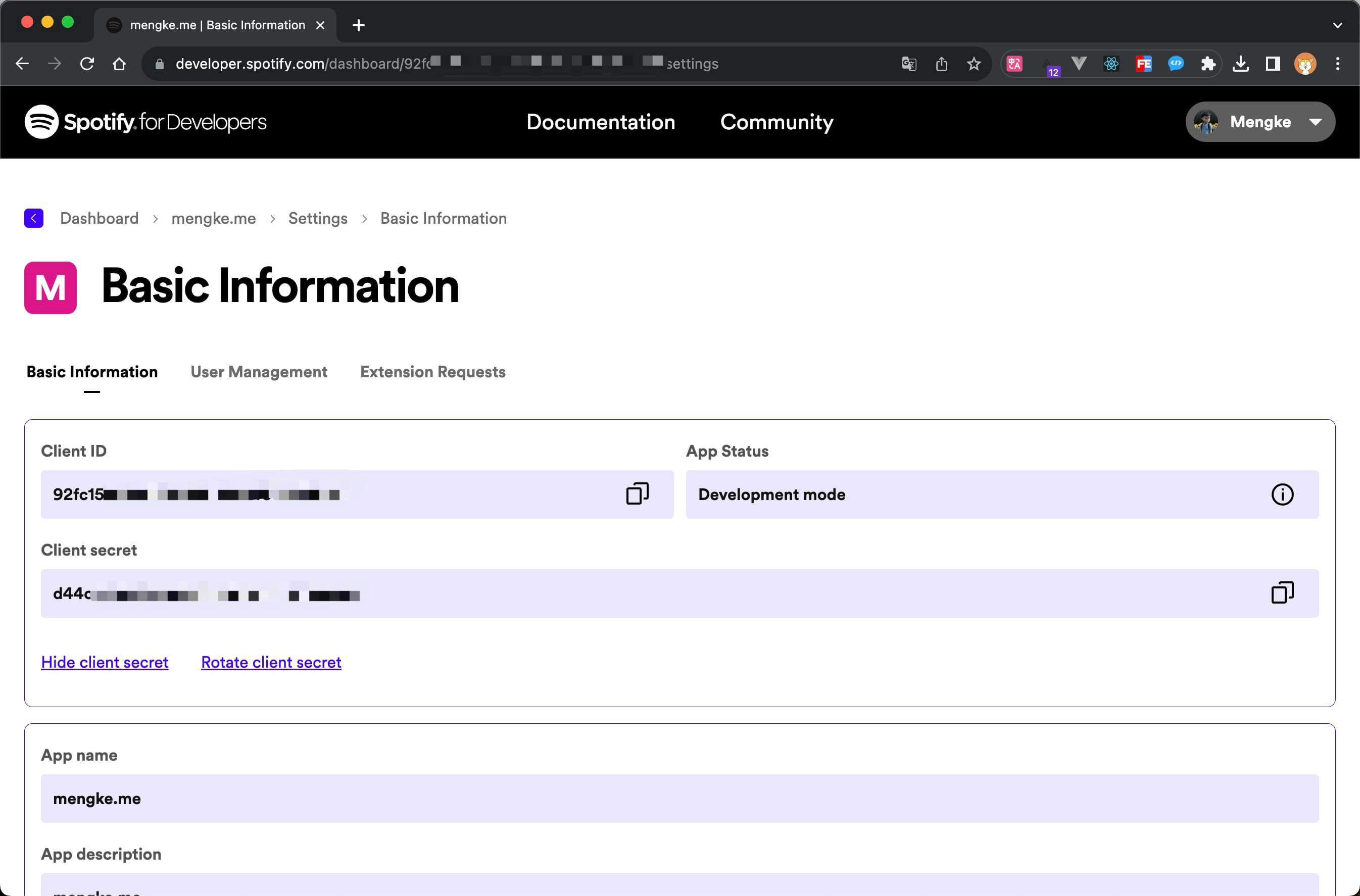
Authentication
由于我们只需要生成一次令牌,因此我们将使用Authorization Code Flow.
打开到以下URL,并将 CLIENT_ID 替换为你的 Spotify 应用程序客户端ID:
https://accounts.spotify.com/authorize?client_id=CLIENT_ID&response_type=code&redirect_uri=http://localhost:3434&scope=user-read-currently-playing
请记住使用你添加到 Spotify app 的 Redirect URIs。
在我的案例中, 重定向域名是 http://localhost:3434.
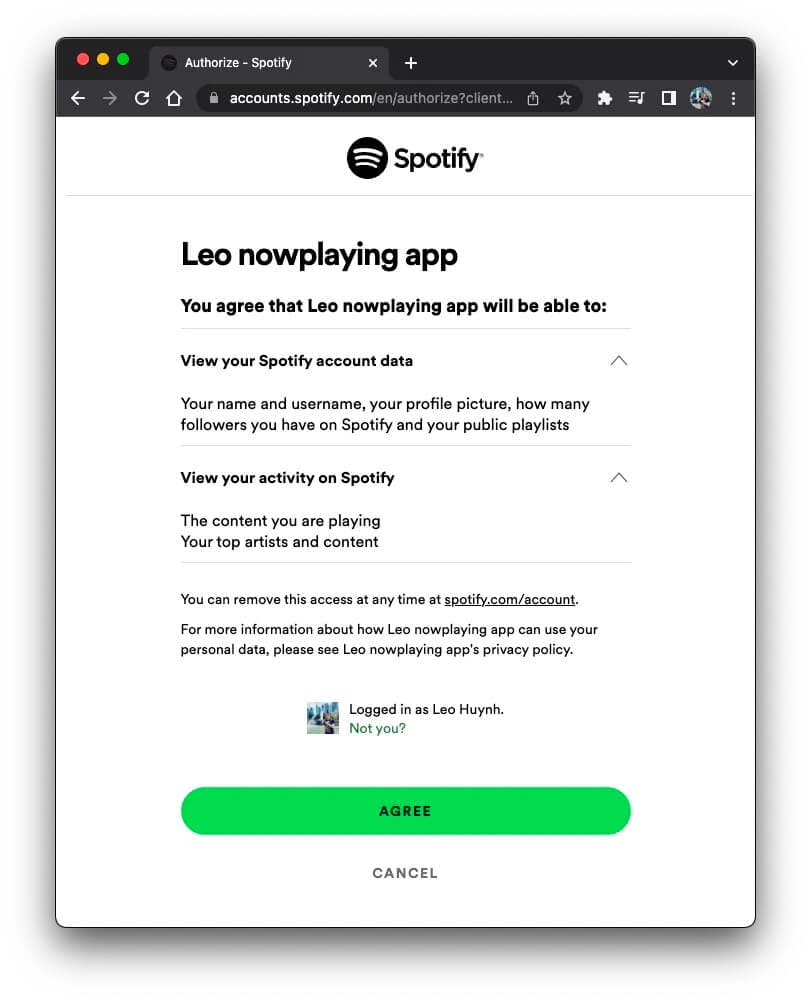
After the authentication process, you will be redirected to the redirect URI with a code query parameter.
The redirect URI will look like this:
http://localhost:3434/?code=AQBis...i9j0
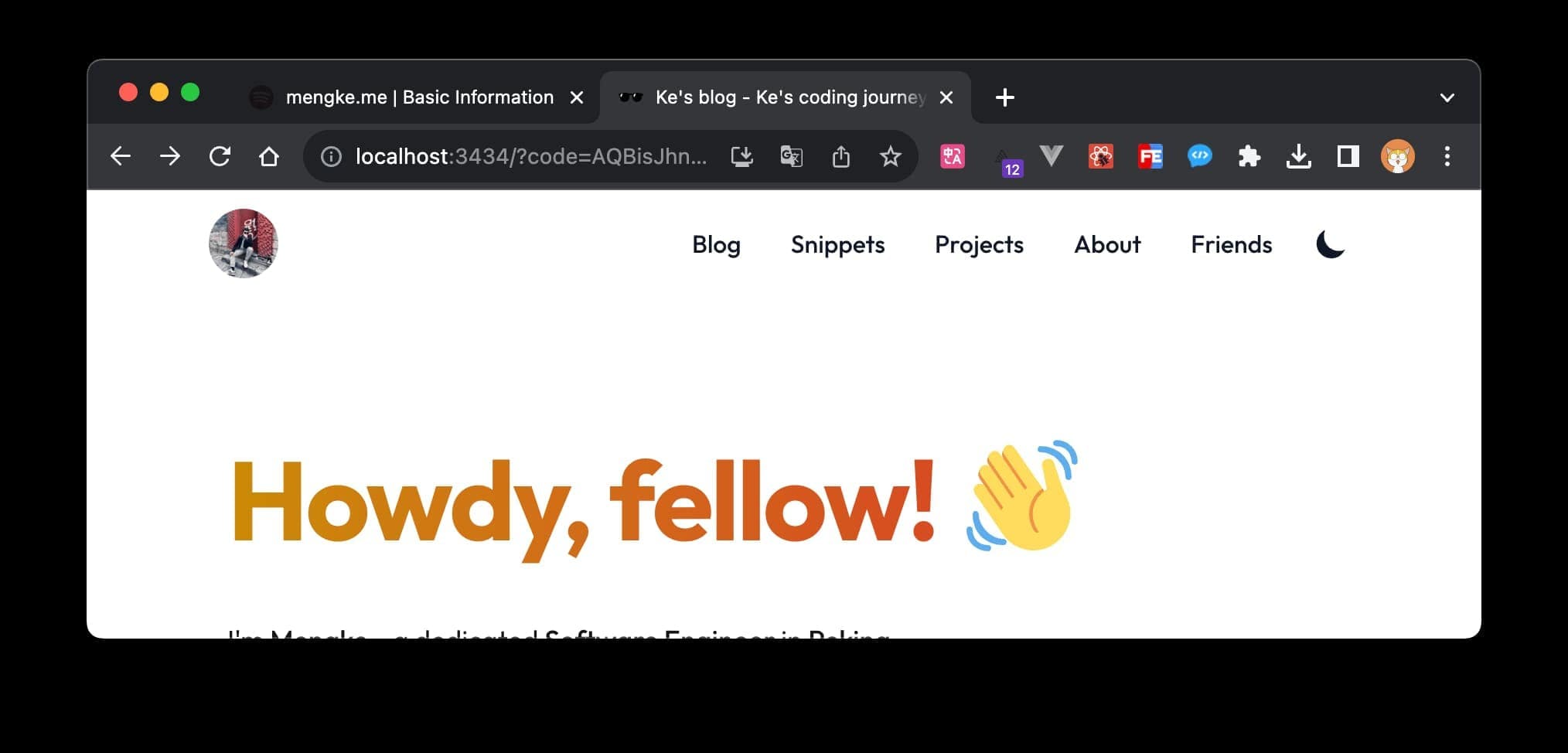
保存这个 code 值,我们将在下一步中使用它。
下一步是向 Spotify API 发送 POST 请求以获取令牌。我们只需在浏览器中打开一个新选项卡,然后使用浏览器开发工具中的 fetch API 发送请求。
在浏览器开发人员工具的控制台选项卡中运行以下代码:
let data = {
grant_type: 'authorization_code',
code: 'AQB....GemX',
redirect_uri: 'http://localhost:3434',
}
let formData = []
for (let prop in data) {
let encodedKey = encodeURIComponent(prop)
let encodedValue = encodeURIComponent(data[prop])
formData.push(encodedKey + '=' + encodedValue)
}
formData = formData.join('&')
fetch('https://accounts.spotify.com/api/token', {
method: 'POST',
headers: {
Authorization: 'Basic <base64 encoded client_id:client_secret>',
'Content-Type': 'application/x-www-form-urlencoded',
},
body: formData,
})
将第3行中的代码替换为上一步中保存的 code 值。
将第18行中的 <base64 encoded client_id:client_secret> 替换为 Spotify app 的 base64 编码的 Client ID 和 Client secret。 你可以使用这个在线工具以对该值进行编码。
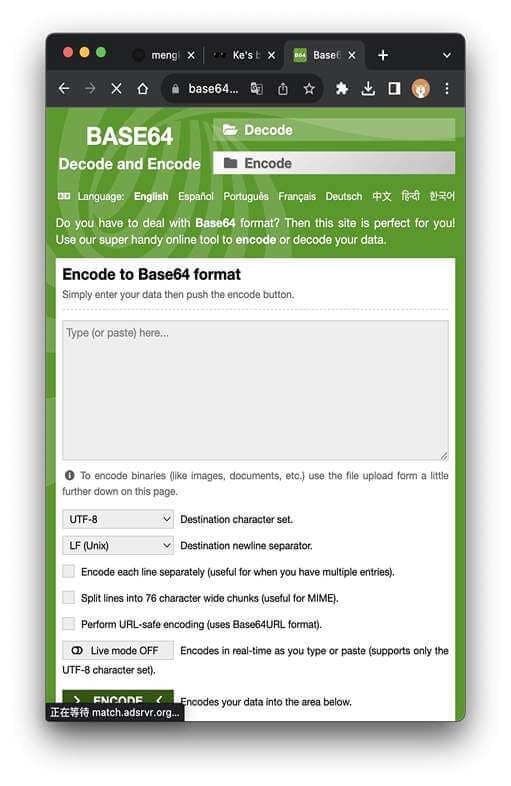
值格式应为 client_id:client_secret
请求将返回一个包含 refresh_token 的响应,此令牌无限期有效,除非你撤销它或更改你 Spotify 帐户的密码。
获取当前正在播放的曲目
现在我们有了 token,我们可以使用它从 Spotify API 获取正在播放的曲目。
使用以下代码在节点服务器中获取当前播放的曲目:
import fetch from 'isomorphic-unfetch'
let SPOTIFY_TOKEN_API = `https://accounts.spotify.com/api/token`
let SPOTIFY_NOW_PLAYING_API = `https://api.spotify.com/v1/me/player/currently-playing`
let SPOTIFY_TOP_TRACKS_API = `https://api.spotify.com/v1/me/top/tracks`
let {
SPOTIFY_CLIENT_ID: client_id,
SPOTIFY_CLIENT_SECRET: client_secret,
SPOTIFY_REFRESH_TOKEN: refresh_token,
} = process.env
let basic = Buffer.from(`${client_id}:${client_secret}`).toString('base64')
async function getAccessToken() {
let response = await fetch(SPOTIFY_TOKEN_API, {
method: 'POST',
headers: {
Authorization: `Basic ${basic}`,
'Content-Type': 'application/x-www-form-urlencoded',
},
body: new URLSearchParams({
grant_type: 'refresh_token',
refresh_token,
}),
})
return response.json()
}
export async function getNowPlaying() {
let { access_token } = await getAccessToken()
let url = new URL(SPOTIFY_NOW_PLAYING_API)
url.searchParams.append('additional_types', 'track,episode')
return fetch(url.toString(), {
headers: {
Authorization: `Bearer ${access_token}`,
},
})
}
你在接口中可以得到如下格式的内容:
{
"isPlaying": true,
"title": "唯一 (三立/台視戲劇《戀愛是科學》插曲)",
"artist": "告五人",
"album": "運氣來得若有似無",
"albumImageUrl": "https://i.scdn.co/image/ab67616d0000b273dea5f1d53c6450cde827daef",
"songUrl": "https://open.spotify.com/track/19fp9nI0tq0lcBl7XoCHAb"
}
你如果使用我当前的网站源码建站的话,你可以直接把值添加到 .env 文件中。
SPOTIFY_CLIENT_ID=your_spotify_client_id
SPOTIFY_CLIENT_SECRET=your_spotify_client_secret
SPOTIFY_REFRESH_TOKEN=your_spotify_refresh_token
就是这样!现在,你可以使用 getNowPlaying 功能从 Spotify API 获取正在播放的曲目。
Happy coding!